Now that I am getting back on the grid after three weeks in Asia, I thought a good follow up post to my time covering the Olympics in Beijing would be sharing some tips on one site that I ended up very actively using throughout the Olympics: Flickr. I have had a Flickr account for several years now, but always looked at the examples of Brian Solis and Josh Hallet (among others) and felt I wasn’t quite the super user of Flickr that I aspired to be. While I’m not as profilic in capturing the people from all the events I attend as those two, I do consider myself an enthusiastic amateur photographer and at one point even considered doing it professionally. Now that I find myself squarely on the amateur side, I do have the same drive to have my photos seen and appreciated (below is a “Best of Beijing” gallery I just put together) …
While working on the Lenovo Voices of the Olympic Games project from Beijing, I also rapidly discovered that Flickr can be a marketing goldmine for the right project. Over about ten days, I uploaded hundreds of photos into 21 sets covering everything from scorpions in the street market at Wangfujing to an epic (and underreported) women’s beach volleyball match between Russia and Georgia. The biggest lesson I learned is that Flickr offers one of the largest image archives and communities online and one that is often not targeted because marketers aren’t yet good at creating the one thing they need to have credibility in Flickr … quality non-marketing images.
This is a big deal because Flickr is not just a community of photos, it is a community where high quality photography is appreciated. Sure, people use Flickr to share their point and shoot photos with family, but the power users of Flickr and the communities that you would care about as a marketer are usually looking at very high quality images. So before you try to use any of the techniques in this insiders guide, you need to make sure your photographs are actually good enough to bother. Assuming they are, here are a few things I learned about using Flickr for marketing …
- Go Pro – Getting a Flickr “Pro” account is like the green fees in golf. Of course, you can upload up to 200 images for free and have an account without paying, but you don’t get the “pro” icon next to your name and your account doesn’t have the same authority for members of the community. If you are going to use Flickr to do any marketing, put up the 25 bucks and get yourself a pro account. (PS – I’m not getting any commission from anyone for telling you that!)
- Create Collection homepages – Flickr photos are arranged into sets and collections. Sets are like photo galleries or albums, and collections group various photo albums together. As you organize your photos, think about how to make each set about a certain them, and then group them together into collections. Once you have a collection homepage, this can be the public URL that you send people to. In my case, I created a Tiny URL for my public collection from Flickr at www.tinyurl.com/beijingflickr. That way, I could use the same URL even as I added new galleries to the collection each day.
- Think thumbnails – Sets, collections and individual images are represented by thumbnails. These are the visual elements that need to engage someone before they are inspired to click and delve further into your account. When you take and crop your photos, paying attention to how the thumbnails look matters. More importantly, whenever you create a new set the thumbnail is set by the first image. Make sure you change it to the one that offers the most compelling reason to click and see the rest of the set.
- Tag properly – Tagging sometimes seems like the online equivalent of going to the dentist, you know you should do it but always manage to put it off in place of doing something else first. On Flickr, tags are a big reason that people can find images and tagging yours properly is a necessary step. Use the right descriptive keywords, but also check and see what people are already searching for and see if any of those tags may apply to your images. Aside from direct links, many of your image views on Flickr will likely come from people searching for these tags.
- Share real time – One of the most powerful benefits of Flickr is that when you are at an event or something current that people are likely to care about in a particular timeframe, speed of getting photos online matters. If you have a blog, configure it to work with Flickr. If you are using a computer, use the Flickr Uploadr tool to get your images online faster. The closer to your event you can get your photos up, the more likely it is that people will use them to refer to, share with others and drive traffic to.
- Join and contribute to groups – No matter what you are taking pictures of, chances are there is a Flickr group with others who are already sharing photos of it. People who are active in Flickr groups tend to also be some of Flickr’s most active (and often influential) members. As a result, joining groups not only lets you be part of a greater community and conversation on a certain theme, it can often give you a direct connection to Flickr users who really matter. Remember, what you post into a group must be relevant and on topic or else you risk alienating yourself and your brand.
- Actively promote and approve reuse – Lots of services, bloggers and media are now using Flickr images to power their own stories and media. Once you start getting your imagery noticed, you will likely start to receive invitations from individual bloggers and services like NowPublic asking for permission to reuse your photos. This means your photos are gaining traction. Try to approve the requests quickly and encourage more people to use your images … and credit you properly for them, of course.
- Sex it up – Ok, this is a pretty gratuitious strategy, but it does work to feature scantily clad people in images to get more eye traffic. In my case, this meant creating a separate gallery in my Flickr account for the dancing beach girls from the beach volleyball event at the Olympics. I’m not surprised to say that it’s still the top performing gallery of all 21 and continues to bring in views which then often continue from people looking through other images in my collection.
- Enable stats – Flickr has a great new tool which allows you to get deeper metrics on your photos. They have smartly realized, however, that not everyone cares about using something like this. So instead of giving it to all their users, they have a step where you need to ask for it to be turned on in your account, and 24 hours later you will start to get metrics on ov
erall views, engagement and referalls. The last point is particularly useful, as now you can see who else is driving people to your photo collections. - Keep going – This is a challenge I will face as I move forward from the Olympics where I had a higher volume of photos than I may have in coming weeks. Nonetheless, now that I have started to use Flickr to promote my images, I hope to continue at future events and keep some momentum going. If you start to use Flickr for marketing, your challenge will be the same … to avoid having one big spike and then no more activity.
This post is mostly focused on photography, but over the next few weeks I intend to try them out for some video that I created during the Beijing Games as well. I may post an update if this changes these recommendations signficantly, but for now I am anticipating using many of the same techniques to promote the videos I put onto Flickr just as I have been doing for photography.



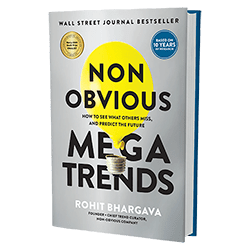


WE RECENTLY REMOVED COMMENTING - LEARN WHY HERE >